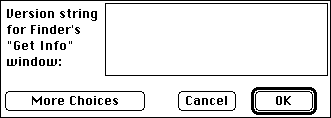One of the innovations that came with hyperCard 2.2
was the ablity to convert a stack to a standalone application.
Although the conversion makes the stack considerably larger (about
750K bigger) it allows Macintosh users without hyperCard, or without the
hyperCard player, to run your creation. It also allows the most recent capabilities of hyperCard to be used regardless of the version installed on a particular Mac.
To convert a stack to a standalone application you need to make
sure the StackToApp extension is in your extension folder.

- Open a stack you wish to convert
- Select Save A Copy... from the File menu

- Type in the name for your application
- Select Application from the File Type: popup menu

- Type a version number in the dialog box, click OK
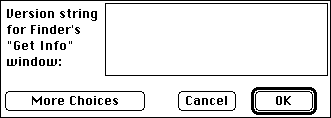
If you select More Choices in this dialog box you can add a lot
more information about your application, like Alpha or Beta or Final
version, Country, for PowerMac or 68K or Any Mac etc.
Double click your new application to see it work. You may have to
increase the Memory Requirement for colour and quicktime.
Conversion to a standalone is a permanent move so keep your
original stack as well so you can make further changes. Standalones
can be changed back to stacks if you are confident with ResEdit, but it's not always reliable.